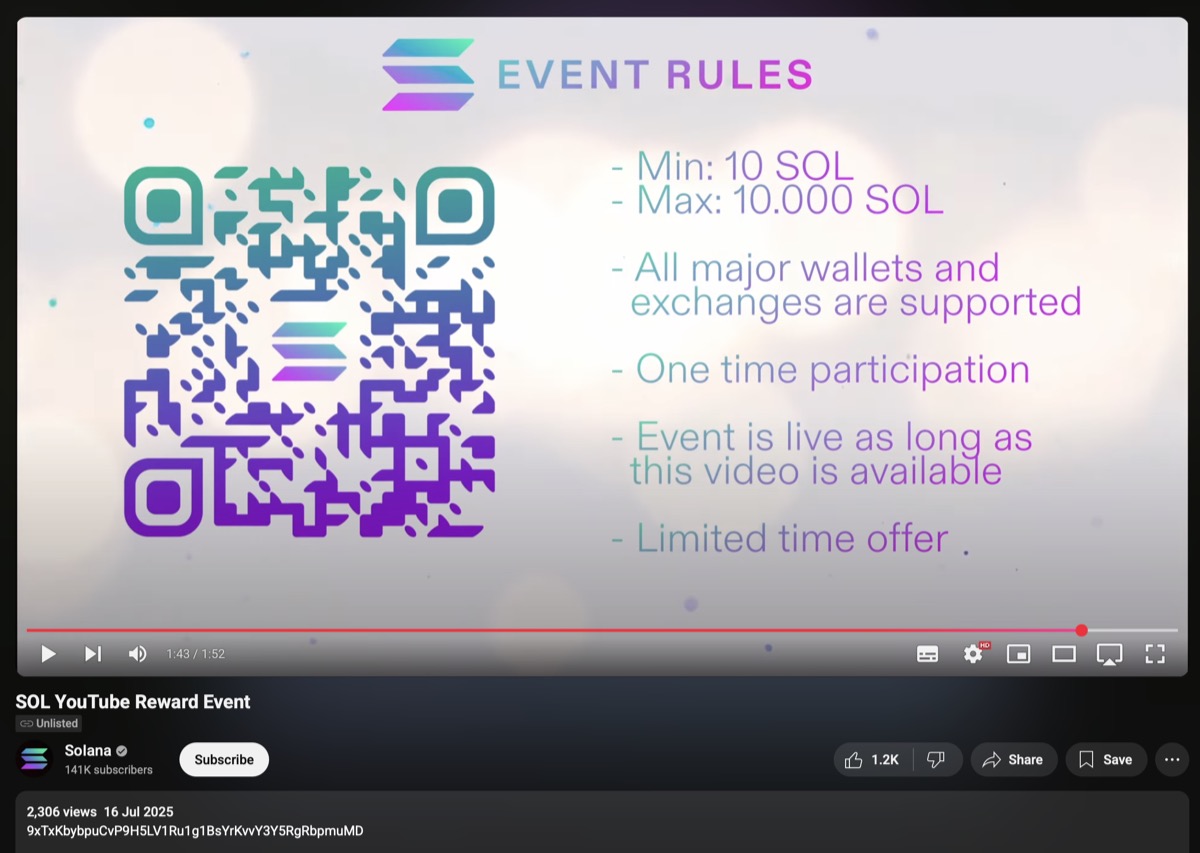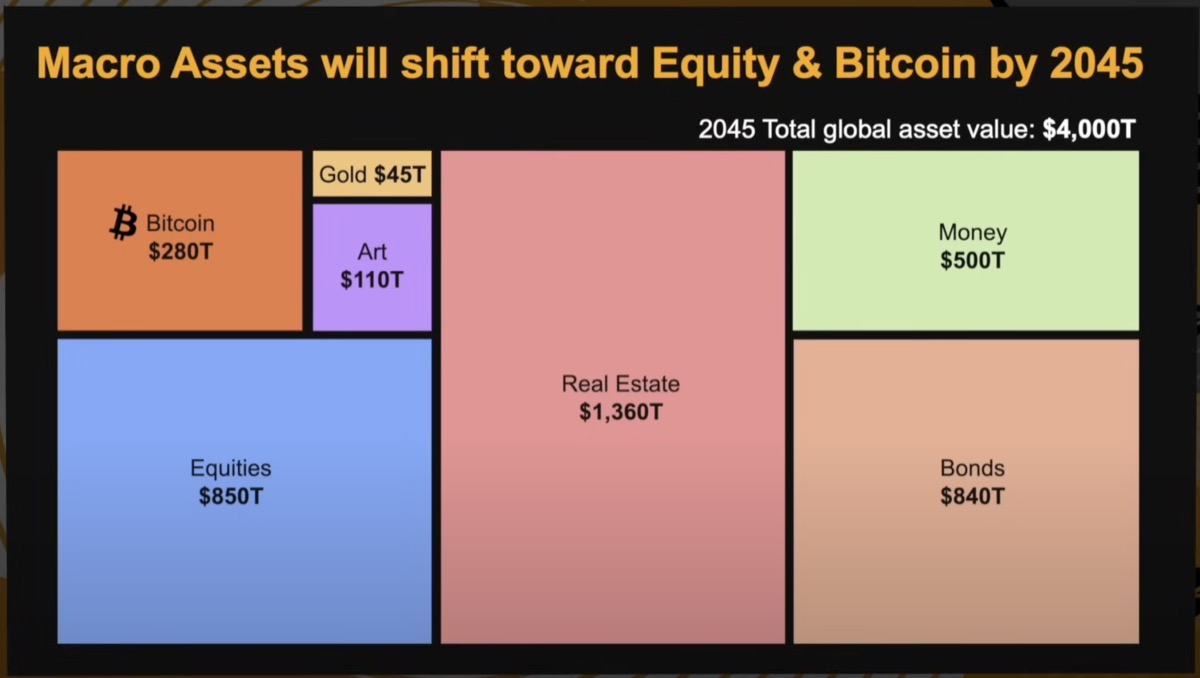Guide to bank transfer fiat USD to FTX
Transferring fiat currency to FTX is one of the ways you can get money into the crypto exchange. It is usually cheaper to do bank transfer. In comparison, credit cards charge a very high fee of ~3%!
Do check how much your bank will charge for an overseas transfer (or local transfer if you’re in US). In this guide, I will use DBS bank (Singapore) which can remit USD without any charges at all!
Step 1. Initiate Deposit on FTX
Click on your account > Wallet > Fiat, and you will see all the fiats that you can deposit.
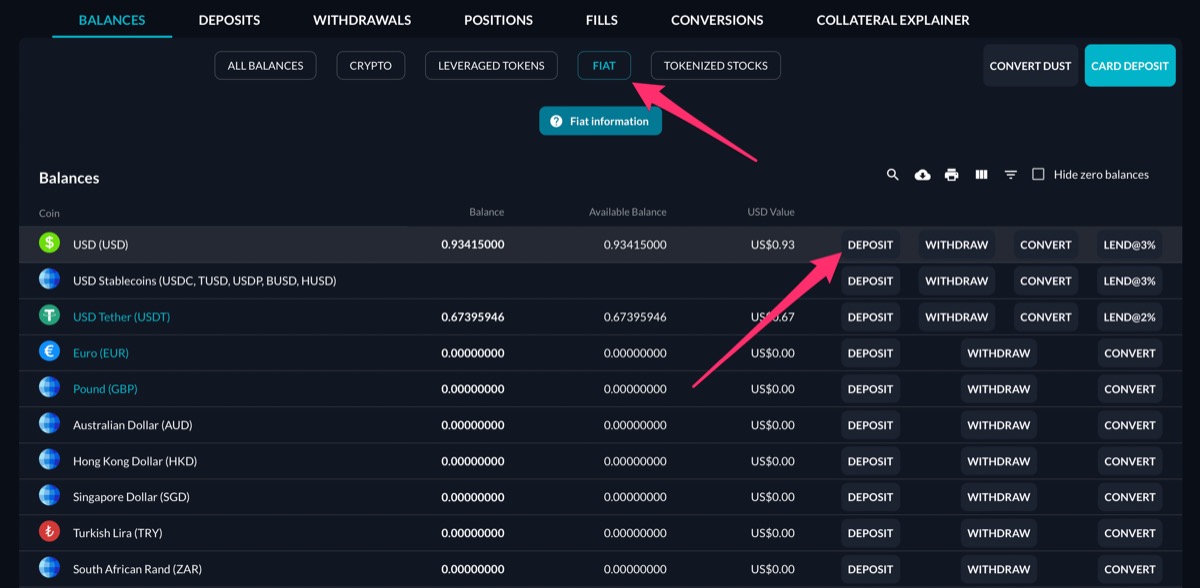
There are other fiats that FTX supports. You can deposit them too.
I will deposit USD. Choose Deposit via Wire, and enter an amount.
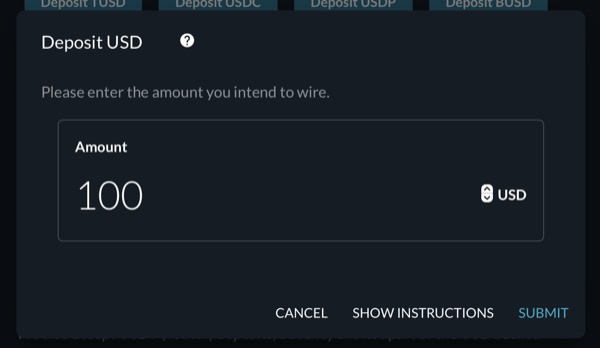
If you’re worried, you can do a test transfer with a smaller amount first.
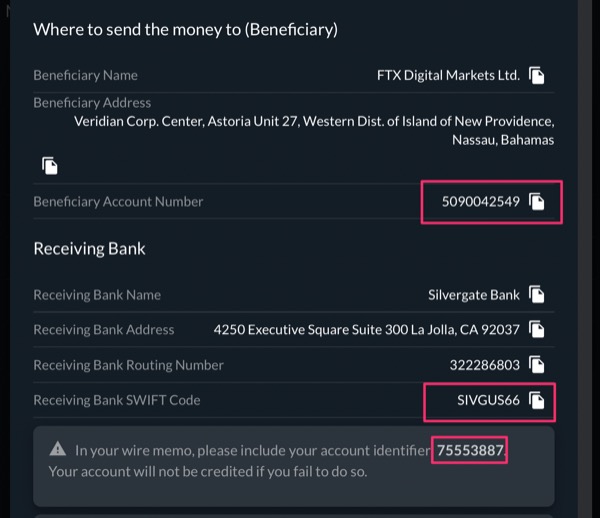 The deposit instructions
The deposit instructions
I highlighted the most important information of the instructions. They are needed in the next step.
- FTX bank account number: 5090042549
- Bank SWIFT code: SIVGUS66
- My FTX account ID
Step 2. Setup recipient on your bank
This will be different for different banks. I am using DBS/POSB Bank in Singapore, with an account with multi-currency support which holds my USD.
First add an overseas recipient, select USD as the currency.
Enter the SWIFT code (from the deposit instructions) to select the bank.
Enter the recipient/beneficiary account number (FTX’s) and their address. It should look like this:
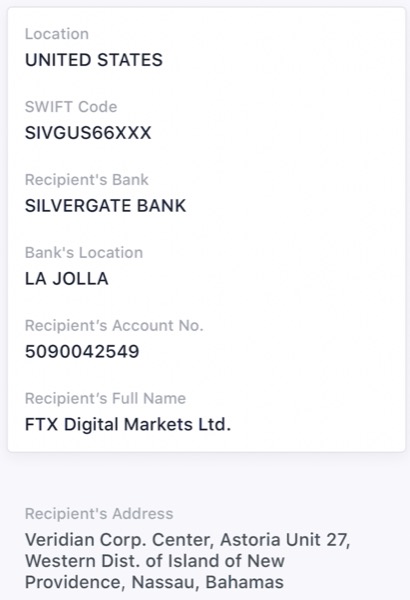
Step 3. Transfer
Create a transfer to the recipient.
In the transfer comments, you MUST enter your FTX ID, as per the deposit instructions.
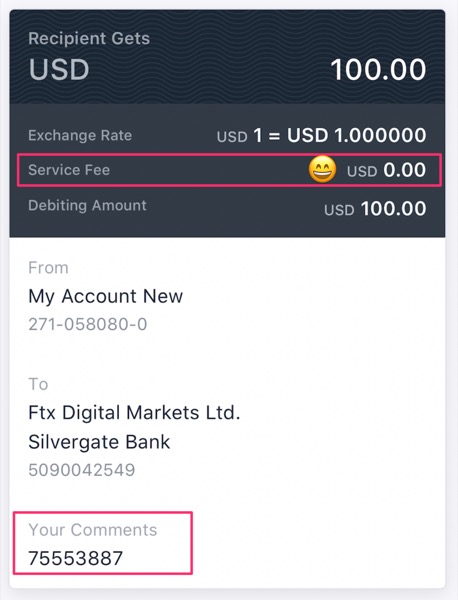
Confirm, and it will take a day or 2 for FTX to receive the fund.
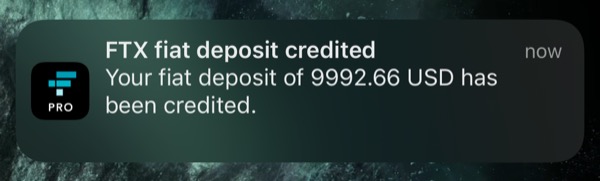
That’s it!
Do check on repeated transfer
When you deposit again, do check the instructions. FTX do change their bank info from time to time. Few months ago, their account name was “North Dimension Inc”, and now it is “FTX Digital Markets Ltd”.
You MUST always enter your FTX ID as the transfer memo.
Signup FTX
If you’re going to sign up FTX, do use my link to get 5% trading discount!