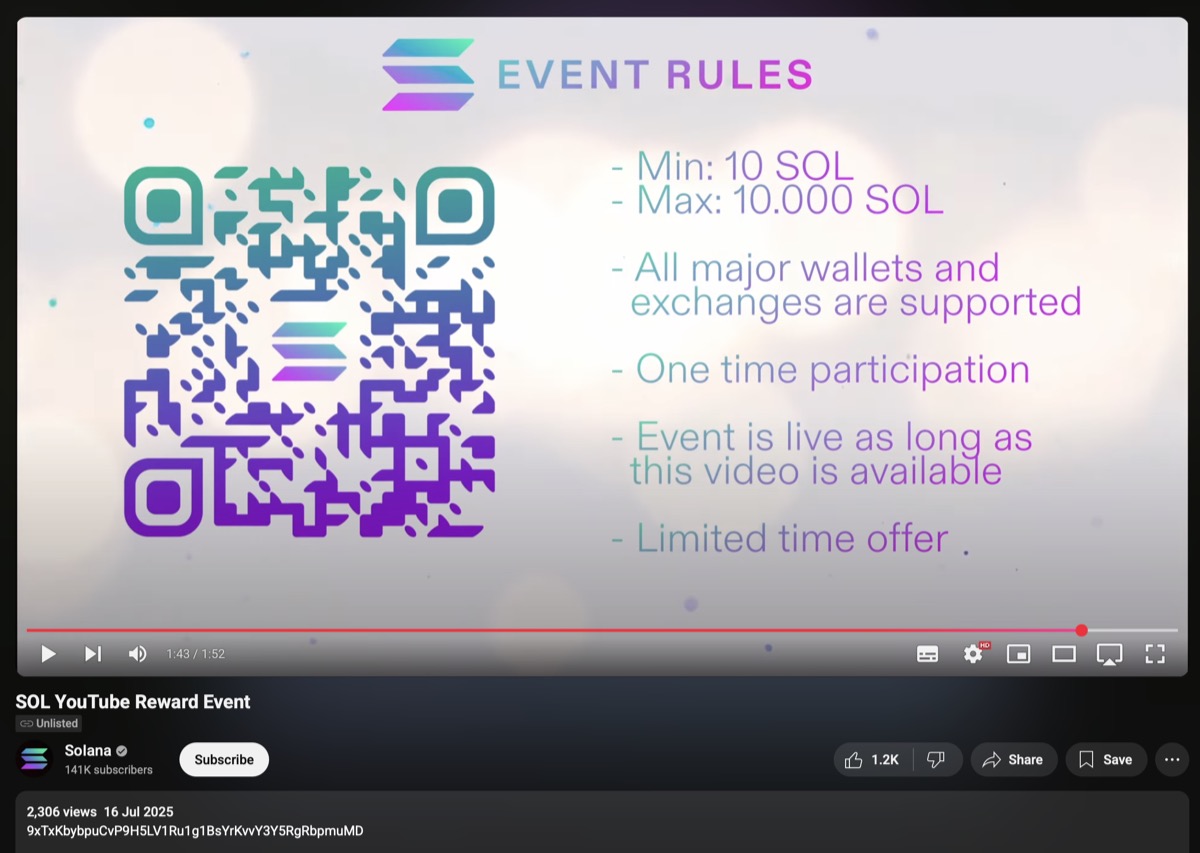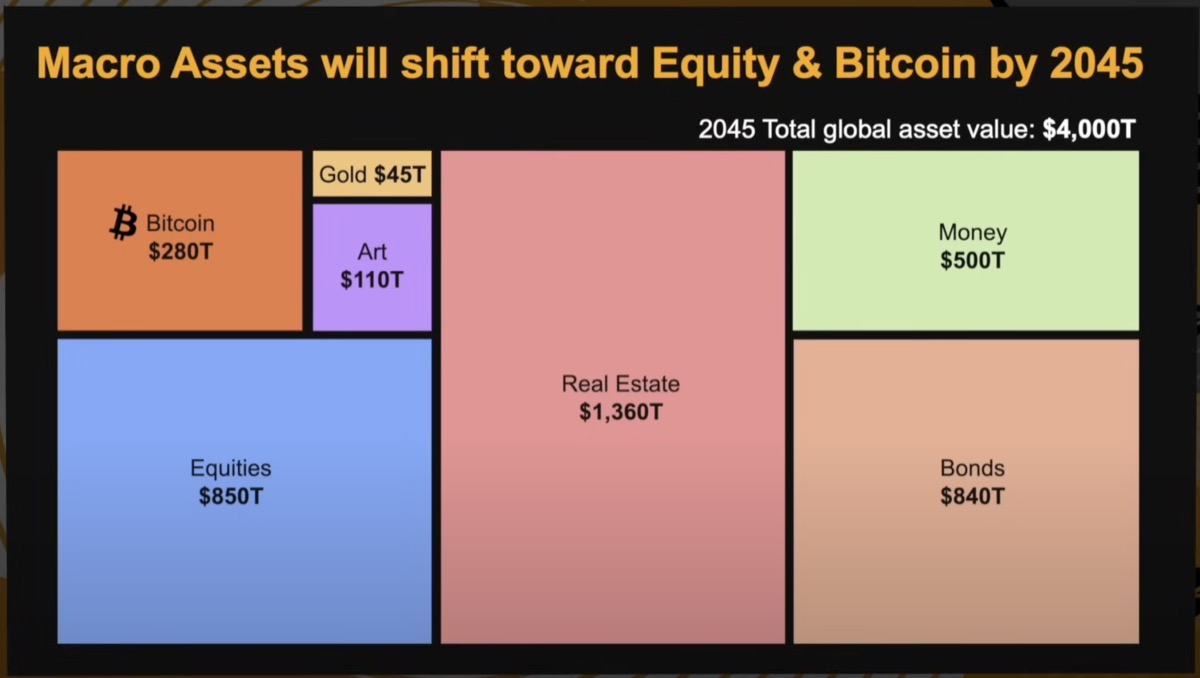Managing Your Coin's Telegram Community: From Setup to Security
BBuilding a successful cryptocurrency project isn’t just about smart contracts and tokenomics—it’s about community. And in the crypto world, Telegram reigns supreme as the go-to platform for community building. As a coin developer, mastering Telegram community management can make the difference between a thriving project and one that fades into obscurity.
Creating Your Telegram Infrastructure
Most successful crypto projects use a two-pillar Telegram strategy:
- Community Group: Where holders can interact, ask questions, and build camaraderie
- Announcement Channel: For official updates and one-way communication
You can start with creating a Group, until when it becomes too big where important message can be easily buried away.
Setting Up Your Community Group/Channel
Creating a group where everyone can post is straightforward:
- Open Telegram and tap the pencil icon (mobile) or “New Group” (desktop)
- Add at least one member to start (you can add more later)
- Name your group (e.g., “YourCoin Official Community”)
- Set a public username (@yourcoin_community)
- Add a description explaining your project
Creating a channel is similar. Channel Management Tip: Link your channel to your group. This creates a discussion button under channel posts, driving traffic to your community while keeping announcements clean.
Security: Your First Line of Defense
SafeGuard Bot (@SafeGuardRobot) is a must-have for any serious crypto community. It’s specifically designed for Telegram crypto groups and offers:
- Anti-bot verification (CAPTCHA)
- Blacklist checking against known scammers
- Automatic deletion of suspicious links
- Raid protection
Without SafeGuard, your TG group will likely be infiltrated with scammers and bots who post craps.
That said, scammers can still by pass the bot and able to post craps. But the bot will help in detection and provide a “Ban” button for you to ban more quickly.
Setting Up SafeGuard Bot
The setup process differs between platforms, and here’s a crucial tip many developers miss:
On Mac/Desktop:
- Add @SafeGuardRobot to your group as admin
- Send
/setupin the group - The bot will DM you with a configuration link
- Important: Channel selection only works properly on Mac/desktop—not on mobile!
- Configure your preferred security level, and also a greeting message + photo for new users
Rose Bot: Your Automated Assistant
Rose (@MissRose_bot) excels at content moderation and automated responses. One of its most powerful features is the ability to create filters that automatically respond to common questions with images, stickers, or other media.
To reduce repetitive questions, you can set up auto-reply filters that respond with visual content:
/filter CA The coin contract address is: xyz123
/filter (hi, hello, sup, gm) gm family!
For detailed filter configuration including replying with images, stickers, and GIFs, check the official Rose documentation on filters. For example, you can have /save tokenImg and add your token image, and anyone can issue /get tokenImg to download the image for use.
Rose Bot can handle dozens of keywords and responses, turning your community management from a full-time job into an automated system. Full documentation available at missrose.org/docs.
Do you need xxx bot?
There are many bots out there. You can have buy bots, charts, whale alerts…
They are easy to add. But you’ve to ask – do I need them?
Ultimately they might post so many messages and distract the real conversations. So do add only when you find value, and remove if they don’t serve good purpose.
The Psychology of Community
Remember, behind every wallet address is a human being. Your Telegram community isn’t just a support channel—it’s where your project’s culture develops. Foster positivity, reward helpful members, and always maintain transparency.
Building a thriving Telegram community takes time, patience, and the right tools. With SafeGuard Bot protecting your borders and Rose Bot handling routine tasks, you can focus on what matters most: building something worth talking about.
Stay safe, stay engaged, and remember: in crypto, community isn’t everything—it’s the only thing.